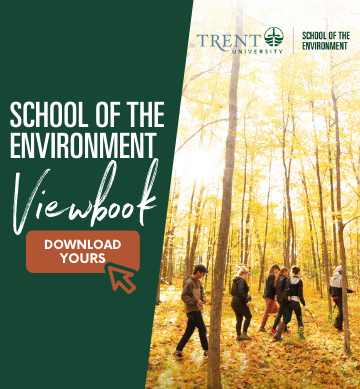GEOG-EGEO-ERSC 2090H and GEOG-EGEO-ERSC 3010H
Accessing GIS Software
Students enrolled in these courses will receive an email shortly before course start from MaDGic (Maps, Data and Government Information Centre) with information on how to set up their ESRI license and download for free ArcGIS Pro, software that is required for these courses.
Students enrolled in an in-person version of these GIS courses will have the option of running the software on their own computer, or working from Trent University computers in a computer lab in a scheduled workshop. Students enrolled in a web-based GIS course will have to provide computer hardware capable of running ArcGIS Pro.
For those who want/need to run the software on their own computer, the next section reviews ArcGIS Pro’s requirements, provides assistance determining if the computer(s) you have access to can run the software, and your options if not.
Introduction to GIS (GEOG-EGEO-ERSC 2090H) Online: Running ArcGIS Pro
Can My Computer Run ArcGIS Pro? (PDF)
Can My Computer Run ArcGIS Pro? Flowchart (PDF)
Further Resources
- ArcGIS Pro is available via MaDGic at Trent
- ArcGIS Pro System Requirements (via the ESRI website)
- Run ArcGIS Pro on a Mac (via the ESRI website)
- Microsoft Windows Canada Education Store
- Apple Boot Camp Assistant User Guide (via the Apple website)
- Boot Camp System Requirements (via the Apple website)
- VMWare Fusion (virtualization software)
- Parallels
- Parallels system requirements
- Available at Parallels Store
- GIS Software and Tools (UNLV)
- 5 Best Laptops for ArcGIS Pro (Customer Reviews). Video 10:34
If you have any questions about these requirements, please contact Trent School of Environment at: (705) 748-1011 ext. 7199
Email: tse@trentu.ca