Important Updates to the PGWP Program
| June 2024 |
As of June 21, 2024, applicants are no longer permitted to apply for PGWP at the Canada-US border through “flagpoling”. Applicants must apply for PGWP online. Please learn more on the IRCC website. |
|---|---|
| September 2024* |
On September 18, 2024, IRCC announced changes for temporary residents in Canada. These changes included new language proficiency requirements for post-graduation work permit applications as of November 1, 2024, and limiting work permit eligibility to spouses of workers in management or professional occupations or in sectors with labour shortages later this year. Refer to the Sepember 18, 2024 backgrounder and September 18, 2024 news release for more information. Additional details on the new PGWP eligibility requirements were published on October 4, 2024. The instructions for the spousal open work permit program have not been updated yet. |
Step 1: Eligibility check
| Eligibility check tool | Use the IRCC immigration program eligibility tool to determine your eligibility for PGWP. |
|---|---|
| Review full eligibility | Visit the IRCC website to review PGWP eligibility. |
Step 2: Final year of study preparation
| Apply to graduate |
Apply to graduate. This will prompt the Office of the Registrar to do an initial audit of your degree to ensure you are on track based on your final course registrations and it will also prompt them to do the final audit after your final grades are submitted. |
|---|---|
| Ensure study permit valid | Ensure that your study permit is valid until the month after you complete your final term. |
Step 3: Understand when & where to apply
| Applications made from within Canada |
If applying from within Canada, you must apply within 90 days of confirmation of program completion AND while your study permit is still valid. If your study permit is due to expire before the end of the 90-day PGWP application window, ensure you apply for PGWP prior to it's expiration date. You may be eligible to work after application submission while waiting on IRCC to process your PGWP application. You can refer to the eligibility requirements on the IRCC website. |
|---|---|
| Applications made from outside Canada |
If applying for PGWP from outside Canada, you must apply within 180 days of confirmation of program completion.If you do not apply within the 180 day PGWP application window, you lose your eligibility for the program until you complete another eligible program. |
| Application window | The 90-day or 180-day application window begins when your degree is officially audited and approved in the Trent University Senate (date will be noted on unofficial transcript once approved) and not the date of your convocation ceremony. |
| Processing times | Refer to the IRCC website for PGWP application process times. |
Step 4: Gather documents & fees
| Completion of studies letter |
As long as you have applied to graduate, you will obtain your completion letter from Trent University in the month after your final term (May, September or January). Typically the 3rd week. |
|---|---|
| Transcript | A final official transcript/unofficial transcript. Once you have obtained completion letter, you can download your unofficial transcript from myTrent > Academics or visit our website to learn how to obtain an official transcript. |
| Digital copy of your current passport | Include copy of information pages, and any page with stamp, visa, or markings (from any country/territory). If taking photos of your documents, insert them into one word document and save as a PDF. If you have a cancelled passport with valid immigration documents, include copies of this passport as well. |
| Digital photo | Visit the IRCC website to determine the photo specifications. |
| Application form IMM5710 |
Compete application form IMM5710 (Application to Change Conditions, Extend my Stay or Remain in Canada as a Worker). Find more details on opening and completing the IMM5710 form below. |
| Biometrics (if applicable) |
May be required so submit biometrics if yours are not valid or you have not completed within the last 10 years for an application to come to Canada. Check validity of biometrics here. |
| Immigration medical exam (if applicable) | Required to submit immigration medical exam if you have lived outside Canada in certain countries/territories for more than 6 months in the last year OR if you intend to work with vulnerable peoples who are at risk - such as in a medical setting, teachers of small children, etc. If you require a medical exam, you may be exempt if you meet this criteria and can provide a copy of your previous medical exam. Learn more here. If you do not complete the exam, your work permit will have conditions which will not allow you to work in these types of jobs. |
| Dependent family member documents | When applying for PGWP, you can also submit applications for your dependent family members already in Canada. You can learn more about eligibility requirements for a spousal open work permit on the IRCC website here. If your spouse/common law partner would like to apply for a spousal open work permit, you (the primary applicant) must show proof of current employment or a future job offer in a high skill occupation. The document checklist in your IRCC portal will not ask for this documentation. You will upload your employment letter under "optional documents" > client information. |
| Language Requirement* | As of November 1, 2024, you must prove your English or French language skills with a minimum level of Canadian Language Benchmarks (CLB) 7 in English or Niveaux de competence linguistique canadiens (NCLC) 7 in French in all 4 language areas. |
| Field of study requirement* | Study permit applications submitted on or after November 1, 2024, may be subject to the new field of study requirement. For graduates of university bachelor’s degree, master’s degree or doctoral degree programs, all fields of study are eligible. For graduates of any other university degree programs (including post-graduate certificate programs), you must graduate in an eligible field of study. |
| Letter of explanation |
A letter of explanation is way to describe additional factors or include additional documents in your Canadian immigration applications. A letter of explanation is required to explain any gap in your studies, part-time studies, or anything unusual about your studies. Upload your Letter of Explanation under 'Client Information' in the 'Optional Documents' section of your online document checklist on your IRCC Secure Account. |
| Fees |
|
Step 5: Complete application form IMM5710
| Ensure you have Adobe Reader | Get the latest version of Acrobat Reader. You need the free version of Acrobat Reader version 10 or higher to open IMM forms. |
|---|---|
| Download form |
Save the IMM5710 application form on your computer. To download the file, right-click on the link and select “Save as.” After you download the form, open it using Adobe Acrobat Reader.
Find instructions on the IRCC website or watch this helpful video. |
| Complete form | Visit the IRCC website and scroll down to "Complete the form" to review instructions on how to complete the IMM5710 application form. |
| IMM5710 tips |
|
Step 6: Start online application
| Login/Create IRCC Account | Login to IRCC Secure Account through GCKey or Sign-in Partner |
|---|---|
|
Start an application |
Once logged in, scroll to the section titled "start an application" and click "apply to come to Canada". You will be asked to enter a Personal Reference Code. If you do not already have a code, go to the section, "I do not have a Personal Reference Code" and click on "visitor visa, study and/or work permit" > begin questionnaire to determine your eligibility. Answer the questions that follow truthfully. |
| Eligibility questionnaire |
|
| Select the post-graduation work permit application | 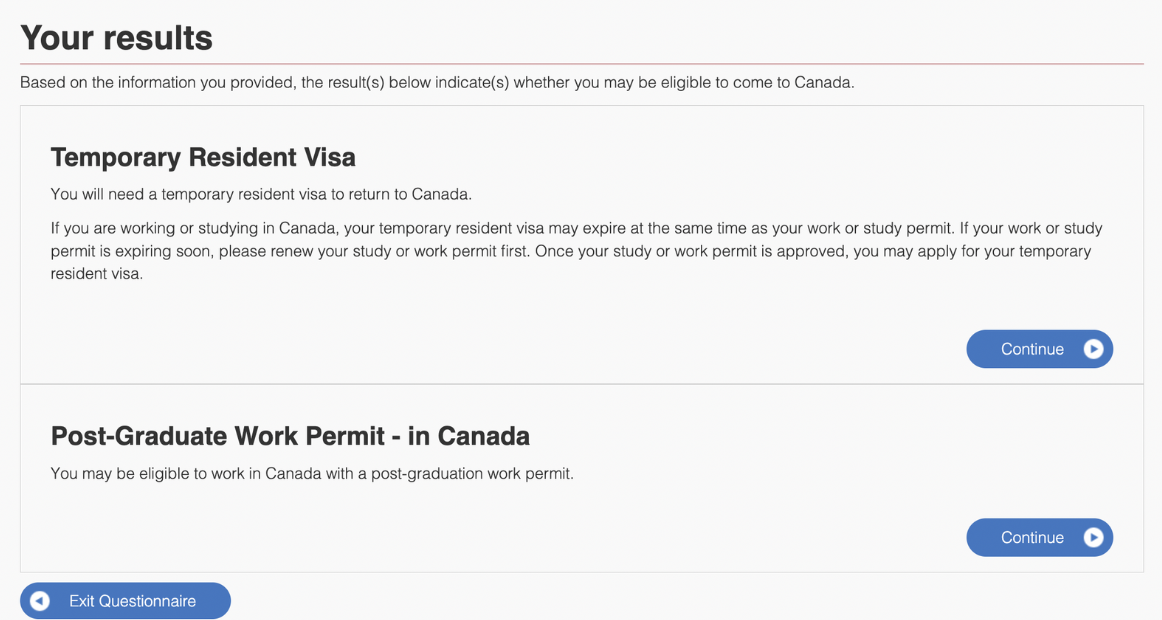 |
Step 7: Submit application & pay fees
| Application submission |
|
|---|---|
| Pay fees |
Once you have paid the fees, you will get confirmation of fees paid successfully.
|
| Print receipt | Print a receipt for your own records. |
| Ensure successful submission | Log back into your IRCC Secure Account and ensure you locate the submitted application in the "applications submitted" section. You will be able to click on the application to see any status updates. |
Step 8: After applying
| Receive Acknowledgment of Receipt (AOR) | After submission, you’ll receive an acknowledgement of receipt (AOR) confirming IRCC has received your application. |
|---|---|
| Processing time | Refer to the IRCC website for PGWP application process times. |
| Working while IRCC processes application |
Applicants can work full-time until IRCC makes a decision on their work permit application if they:
If these conditions apply to you and you need to prove to an employer that you are permitted to work, provide the employer with a copy of all the required documents. If these conditions do not apply to you, you must wait until your work permit arrives to begin work. It’s illegal to work in Canada without authorization. If your application is refused you must stop working the day IRCC notifies you. Find more information on the IRCC website. |
| Travel after application | If you have plans to travel outside Canada, learn about possible travel scenarios. |
| Invite supporters to convocation | Visit the convocation website for more information. |
| Update mailing address | If you need to update your mailing address prior to your work permit application being approved, you can submit a request through the IRCC webform. Select "update contact information. |
| Have questions? | If you have problems with your online application, please contact the Immigration Canada Call Centre at 1-888-242-2100 or refer to detailed information on Immigration Canada’s PGWP webpage. |
Step 9: Application decision
| Notification of application decision | Once a decision has been made on your Post-Graduation Work Permit application, IRCC will notify you through your IRCC account. Your work permit will be mailed to the address indicated in your application form (IMM5710). |
|---|---|
| New entry document | Once your work permit application is approved, you may need to apply for a new entry document: entry visa or eTA. |
| Social Insurance Number | Once you obtain the hard copy of your work permit, you can go extend the validity on your Social Insurance Number (SIN) at the nearest Service Canada Centre. |
Have additional questions?
| Email us | Have a question about the application, eligibility, or want us to review your application prior to submission? Email us at internationladvising@trentu.ca. |
|---|---|
| Book an appointment | Book an appointment > Student Experience Portal > Appointment Bookings > Trent International > International Student Advising |
| Contact IRCC | If you have problems with your online application, please contact the Immigration Canada Call Centre at 1-888-242-2100 or refer to detailed information on Immigration Canada’s PGWP webpage. |
Disclaimer
The immigration information on this page has been reviewed and endorsed by Regulated International Student Immigration Advisors (RISIAs) in compliance with the Immigration and Refugee Protection Act and Regulations. However, this is not a legal document and information may change without notice. Always refer to Immigration, Refugees and Citizenship Canada (IRCC) for the most up-to-date information.

