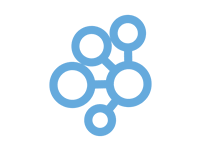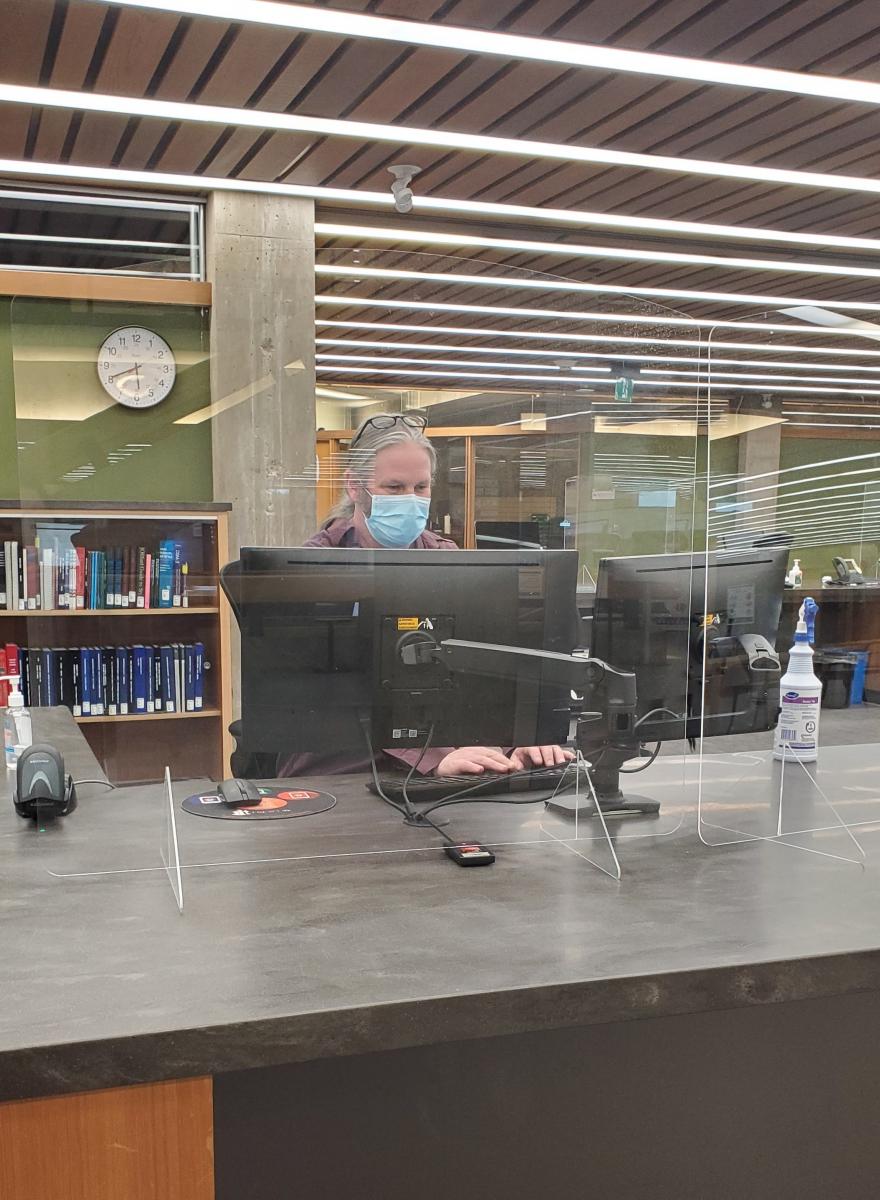Welcome
The Accessible Content E-Portal (ACE Portal) is a collection (repository) of books that have been digitized and made available online in accessible formats for universities participating in the service. Trent is a participant.
Users who are registered with a documented print disability through Trent's Student Accessibility Services (SAS) are eligible to access to the ACE Portal. Inquire at the SAS office.
This page provides general information about ACE; see the ACE Portal Guide for details.
Connect to ACE and enter your token.
What ACE Includes
ACE covers a part of your research that isn't already available: the print books on the Library's shelves. For a book to be available through ACE, it must be held in any one of the 21 university libraries belonging to the Ontario Council of University Libraries (OCUL). This is necessary to comply with Copyright legislation.
Other options cover other material:
- The Trent Library owns over 500,000 e-book titles, available to anyone.
- These are largely recent publications, found by searching the Library catalogue through Omni. Use the Availability filter to limit to "Available online" and the Resource Type filter for "Books & ebooks".
- The majority are also available on the Scholars Portal Books website.
- Course readings have a system in place through SAS.
- If you own a copy of a textbook or other required material (required for Copyright), SAS staff can usually obtain an alternative format copy for you.
How To Use ACE
- Obtain an ACE token from the SAS office. You must have a documented print disability to be eligible. The token is valid for the academic year in which it's issued.
- Connect to ACE (on the Scholars Portal Books website) and enter your token digits.
- Read and accept the "Terms of Use". Click on "Submit" and continue to the Search screen.
- Regular Scholars Portal Books are available to all Trent students. Your token login to ACE gives you access to a different set of e-books that have been digitized by request; they're on the same server, but only ACE users can access them.
- Search for books.
- Enter words from the title of a particular book you need.
- Enter keywords to find any books available.
- From the results, click on a book title for download options.
- B&W PDF
- DAISY
- TXT
- ePub
See more information on searching on the ACE Guide tutorials.
Connect to ACE and enter your token.
Requesting Books
If you cannot find a title you need in ACE, email library@trentu.ca with your request and please let us know you've already received an ACE token from the SAS office. Once a request is submitted to ACE and the book is held in one of the 21 OCUL libraries, it is usually available online within eight calendar days, but this can vary based on availability of the book. You'll receive an e-mail with a link to the book when it becomes available.
Acknowledgement
This portal has been developed through Scholars Portal, which provides technological resources and services for the 21 university libraries across Ontario. The ACE Project is focused on advancing equality for library users with print disabilities.
See how Scholars Portal digitizes print material in this Scholars Portal video Accessible Content ePortal Behind the Scenes.