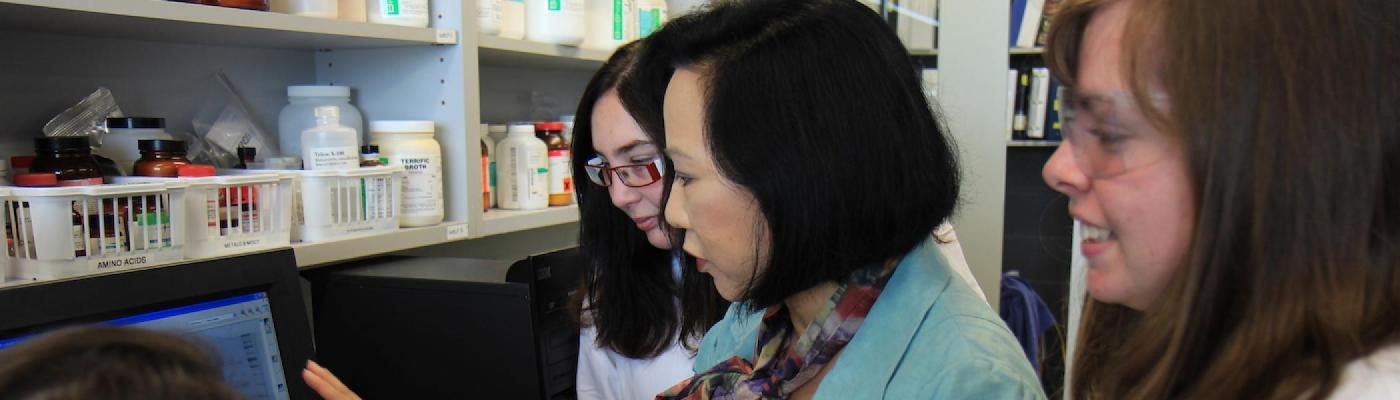Once a department has been created two new fields will appear -- permissions and policies. The permissions section is where administrative access is managed within that department.

To add a new administrator to the department, type their name into the search bar, and then click "Add". Once added, their name will be added to the "Department Membership" field set below. From here, there are three permissions that you can grant to the user. They are:
- Department Administrator: Checking this box gives the user the ability to add or remove other users from the department, and then assign them permissions. It's important for the department to have at least one of these, in order to maintain a level of self-sufficiency.
- Approve: Checking this box gives the user the ability to approve submitted syllabuses, pushing them to the Dean's Office for review and final approval. Depending on how the department works, this could be limited to some combination of Academic Administrative Assistant or Chair, or the designates thereof.
- Edit: Checking this box gives the user the ability to make changes to submitted syllabuses. Some departments allow this, and others require their administrators to return syllabuses to the instructor with comments detailing what must be changed before they resubmit.
To remove a user's rights to administer syllabuses in the department, click "delete" next to their name.