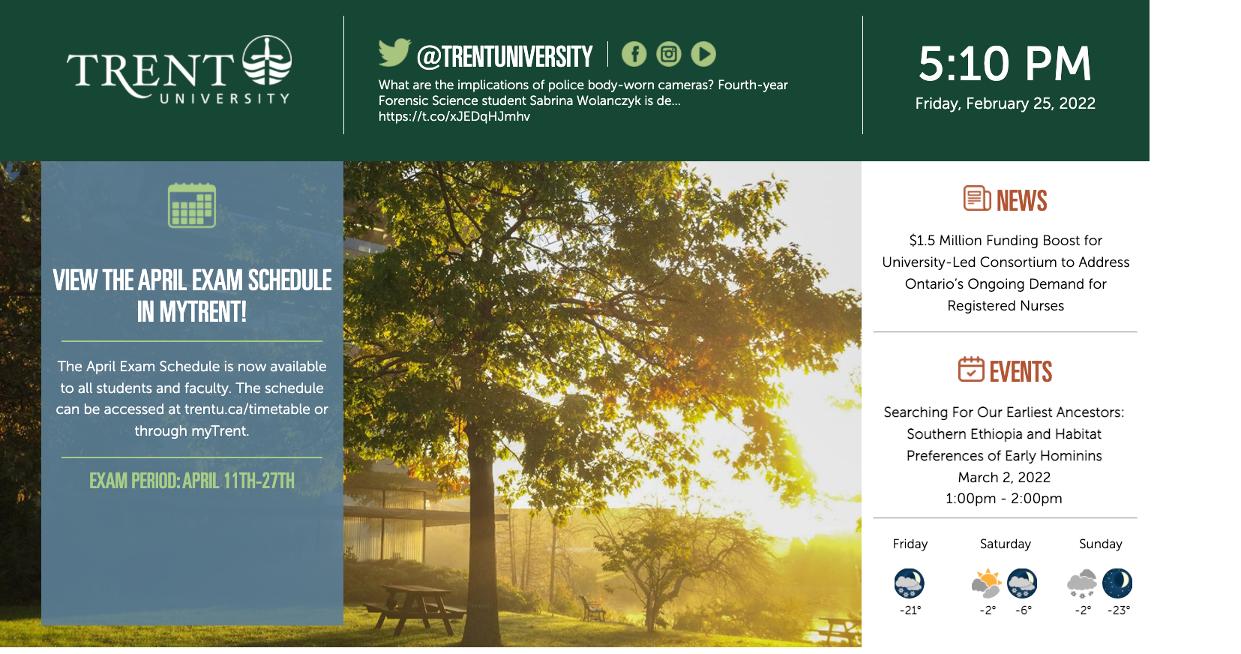The Trent University Digital Signage project provides central resource for departments across the University who administer and manage digital signs. Under the technical administration of IT and the messaging administration of Marketing and Communications, the digital signage system provides the visual and technical capabilities to share a diverse set of messaging that’s managed from a centralized source, while allowing for location based messages from content creators.
Background
After a pilot program at the Trent University Durham Campus, it was determined that digital signage is an effective and powerful method of communication across campus and provides an excellent opportunity to improve our communications and promotion.
Purpose
Digital signage is a high profile electronic tool that provides communications opportunities to promote the university’s mission, services and successes. An easily accessible and cost-effective resource for announcements, news, student activities, videos, community-generated content and events as well as timely campus updates such as weather advisories and emergency information.
Digital Signage Guidelines Objectives
- Provide the university with direction for technical, design and communication strategies related to use of the digital signs
- Offer communications opportunities for Trent University students, faculty, staff and the community.
- Develop the skills of content creators and managers by providing technical support, information tools, templates and training.
- Produce a set of standards for signage to guide the design choices of content creators.
- Identify best-practices to deliver effective communication across digital signage challenges.
How to
- Request access to your departments digital sign by emailing it@trentu.ca
- Once you have received access the digital signage will be found under "Billboards" under CMS on the top right menu of myTrent.
- myTrent > CMS> Billboards
- Create a new billboard
- NEW
- Complete Title and Keywords of your billboard
- Toggle to "Images" and select an image that suits your message
- If your event or message would like a custom design please email webrequest@trentu.ca with your design (Graphic Dimensions: 1920 x 1080px)
- Schedule complete the section with publish and expiry dates
- If you have access to multiple zones select the zone you'd like your billboard to appear in
- Publishing options: PUBLISH
- CREATE
- Create a new billboard