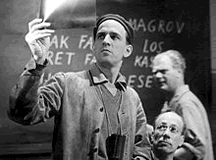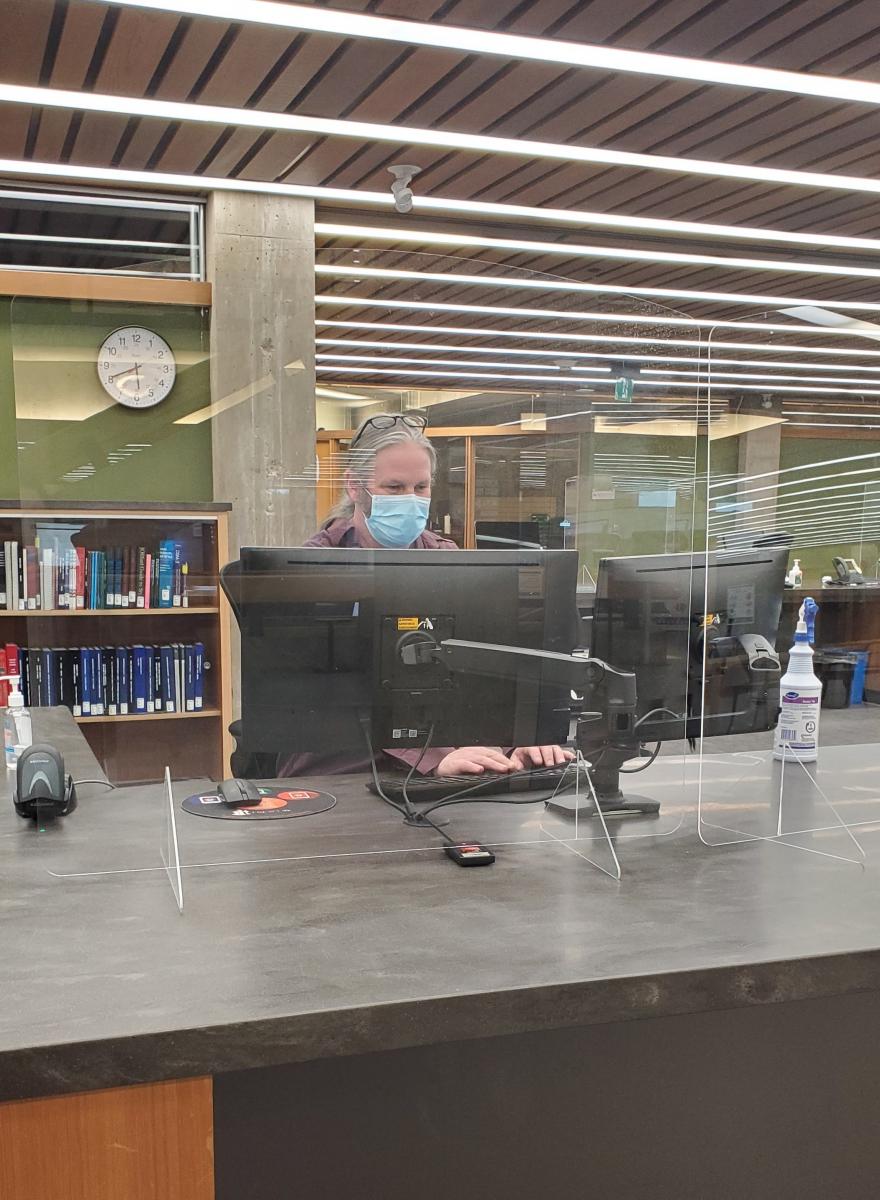Booking applies only to physical items, such as DVDs. Online items don't need to be booked.
The booking process ensures that an item will be available for a class viewing. Trent University students, faculty, and staff holding a valid TrentU card may book media titles in advance. Book it as early as possible, up to a year ahead of time.
Booking is not required for media; if the item is available, you may sign it out. See the borrowing regulations.
Booking Process
Booking through Omni is easy.
- Search for an item.
- If you find too many results, use the "Resource Type" filter for "video" or "audio visual".
- Click the title to see the full record.
- Select "Request", then "Booking".
- Enter the pickup location, dates and times.
You'll be notified when it's ready for pickup.